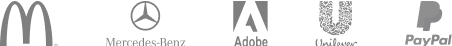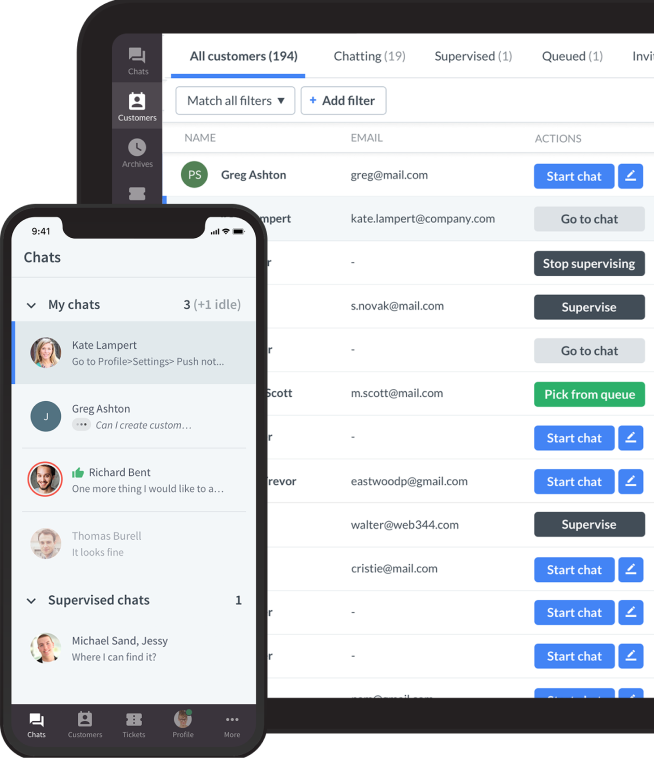When Coca-Cola connected its Salesforce CRM with the systems used by its regional bottlers, things changed fast. Sales reps suddenly had real-time access to order histories, customer data, and inventory management, all in one place. The result? Faster decision-making, smarter marketing campaigns, and better service across the board.
That’s the kind of impact CRM integration can have.
Rather than juggling disconnected systems, CRM integration brings everything into one cohesive environment. When your CRM system works in sync with your marketing, sales, and operations platforms, it gives your team the clarity and speed they need to perform, and your customers the experience they expect.
In this article, I’ll break down what CRM integration really means, why it’s become essential for growing businesses, and how you can do it successfully. I’ll also share practical examples, common challenges to watch out for, and proven strategies to get the most from your systems.
Let’s get started.
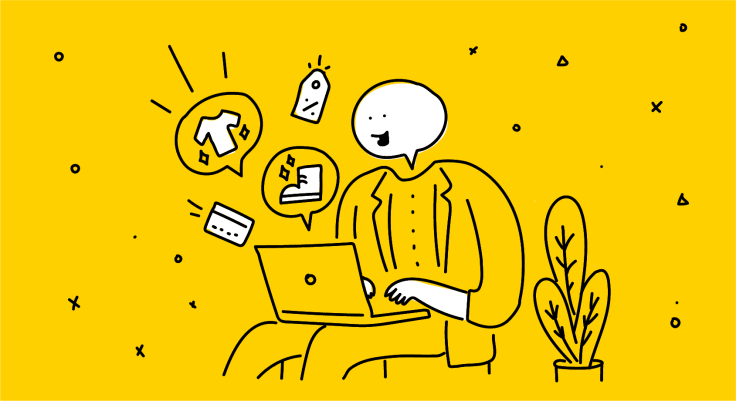
Benefits of CRM integration
The benefits of integrating your CRM software with other business systems go far beyond convenience.
They can transform how your company operates. One of the biggest advantages is improved data accuracy. According to a report by IBM, poor data quality costs businesses an average of $15 million per year. CRM integration ensures real-time syncing with marketing, sales, and customer software tools, dramatically reducing manual entry errors and outdated information.
This means your customer service teams always work with the most current, reliable customer profiles. With a complete view of each customer’s history, purchases, interactions, and preferences, your support teams can resolve issues faster, boosting customer satisfaction.
Marketing efforts also become sharper and more personalized. When your CRM system uses multiple data sources, you can tailor campaigns based on comprehensive profiles, leading to higher engagement and conversion rates. In fact, businesses using integrated CRM marketing tools report up to a 20% increase in lead conversion.
Sales teams benefit too, with automation handling repetitive tasks like data entry and follow-ups. This frees them to focus on closing deals and managing customer relationships. Salesforce found that sales reps spend 64% of their time on non-selling tasks, a number that can be drastically cut with smart CRM integrations.
Finally, having all data consolidated in one system provides actionable insights and accurate reporting. Decision-makers gain a single source of truth that drives smarter strategies and better results, rather than relying on fragmented data from disconnected tools.
Types of CRM integrations
CRM integrations come in many forms, each designed to connect your customer data with different parts of your business.
Understanding these will help you unlock powerful capabilities and improve efficiency across departments.
Marketing automation integration
Marketing automation integration links your CRM with email marketing platforms like HubSpot, Mailchimp, or Marketo, enabling seamless flow of data for campaign management, lead scoring, and tracking engagement. This connection allows you to build highly segmented audience lists based on a unified customer database, ensuring your messages reach the right people at the right time.
For example, a study by Aberdeen Group found that companies using marketing automation software see an average 53% higher conversion rate. By combining CRM and marketing data, businesses can deliver personalized content, automate follow-ups, and accurately measure campaign ROI, making marketing smarter and more efficient.
Ecommerce integration
Integrating your CRM software with popular ecommerce platforms such as Shopify, WooCommerce, or Magento automatically syncs customer profiles and order histories, eliminating the need for manual data entry. This integration supports personalized shopping experiences, like recommending products based on past purchases or browsing behavior, which can increase average order value.
According to Salesforce, 70% of consumers say a company’s understanding of their personal needs influences their loyalty. Additionally, automated fulfillment updates sent via CRM integration tools keep customers informed and engaged, reducing support tickets and improving satisfaction.
Customer service integration
When you connect your CRM system with customer service platforms like LiveChat, support teams gain a full 360-degree view of customer interactions, covering everything from purchase history to previous support cases. This integrated data allows teams to provide proactive service, quickly identify at-risk customers, and offer faster resolution.
Sales and collaboration tools integration
Integrations with sales and collaboration tools such as Slack, Microsoft Teams, Google Calendar, and document management platforms bring critical buyer intent signals, like email opens, website visits, and campaign engagement, directly into the CRM sales pipeline. This enables sales reps to prioritize high-potential leads and collaborate efficiently with internal teams.
Did you know that companies using integrated collaboration tools see a 20% boost in sales productivity? Moreover, syncing calendars and documents streamlines scheduling and information sharing, reducing delays and miscommunications in the sales process.
Accounting and CRM ERP integration
Linking your CRM with ERP (Enterprise Resource Planning) and accounting software, like NetSuite or QuickBooks, ensures that customer data and transaction records are consistent across departments such as finance, sales, and operations. This reduces manual reconciliation, minimizes errors, and accelerates order processing and billing cycles.
According to industry estimates, integrated ERP and CRM systems can reduce operational costs by up to 20%. The integration also provides finance teams with real-time insights into sales forecasts and customer payment histories, improving cash flow management and strategic planning.
Web and social media integration
By integrating your CRM system with social media platforms (Facebook, LinkedIn, Twitter) and web analytics tools (Google Analytics, Hotjar), you capture valuable customer behavior and engagement data beyond traditional channels. This rich data helps build detailed customer profiles, allowing your marketing and sales teams to tailor campaigns and outreach more effectively.
For example, businesses that use social media data in CRM report up to 15% higher customer retention rates, according to a survey by Sprout Social. Tracking web visits and social interactions in one place also supports smarter remarketing efforts, improving conversion rates and overall campaign performance.
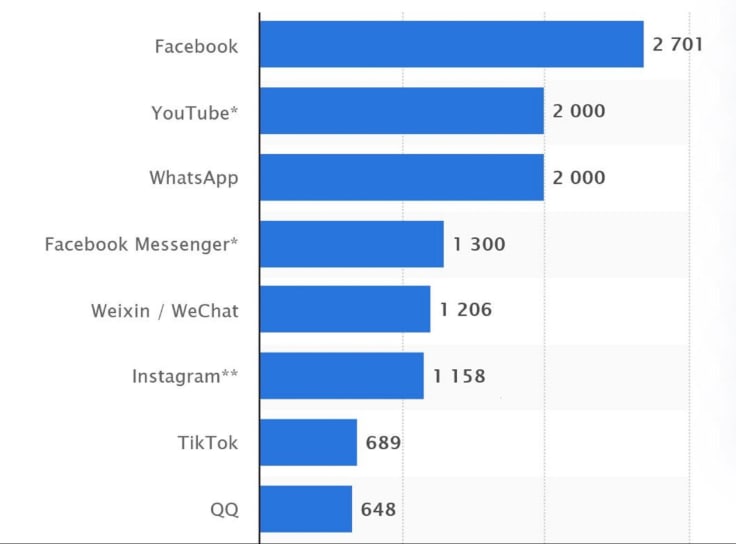
Technical aspects of CRM integration
When you’re ready to integrate your CRM platform with other systems, it’s important to understand the technical building blocks that make this possible.
Such knowledge will help you communicate effectively with developers and plan for a smooth implementation that meets your business needs.
Application programming interface and middleware
APIs (Application Programming Interfaces) and middleware tools are at the heart of most CRM integrations. APIs act as bridges that let different software, such as your CRM, ERP system, or marketing platforms, talk to each other by exchanging relevant data in a structured way.
Middleware works as an intermediary layer that manages and simplifies these connections, especially when dealing with multiple systems. Think of APIs as the language and middleware as the translator, making sure data flows easily between tools without manual intervention.
Data mapping and transformation
Different systems often store similar data in various formats, and customer names, order details, or contact info might look different depending on the platform. Data mapping is the process of aligning these fields between systems to ensure the right information goes to the right place.
Data transformation goes a step further by cleaning, standardizing, and sometimes reformatting data to match the target system’s requirements. Proper mapping and transformation prevent errors, duplicate records, and mismatched info, which are common headaches in integrations.
Synchronization
A key goal of CRM integration is keeping sales data consistent and up to date across systems. This usually means setting up real-time or near-real-time synchronization, where changes in one system automatically update the other.
Bidirectional sync is especially important because it ensures that updates can flow both ways, avoiding one system from becoming outdated. However, it requires careful handling to prevent conflicts when data changes simultaneously in multiple places.
Security considerations
Customer data is highly sensitive, and integrating multiple systems increases potential vulnerabilities. Strong security measures must be built into integrations to protect data during transfer and storage.
This includes encrypting data, using secure authentication methods like OAuth, and following compliance standards such as GDPR or HIPAA. Regular security audits and access controls help minimize risks and build customer trust.
Scalability
Your business will grow, and your integration needs will evolve accordingly. Designing integrations with scalability in mind means choosing technologies and architectures that can handle increased data volumes, additional systems, or more complex workflows without slowing down or breaking. Scalable integrations avoid costly rebuilds and ensure your CRM system remains a powerful hub as your operations expand.
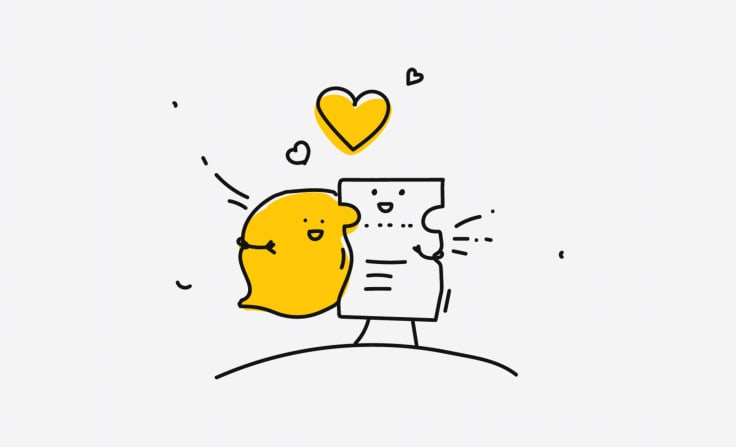
Implementing CRM integration
Integrating your CRM system with other business tools is a strategic initiative that requires clear goals, careful coordination, and smart execution.
Strategic planning
Begin by clearly defining what you want your CRM integration to achieve. This step is crucial because it shapes the entire project.
Some key questions to consider include:
- What specific business challenges am I trying to solve? Is it reducing the time spent on manual data entry, enhancing the quality of customer insights, or increasing marketing campaign effectiveness?
- What measurable outcomes will define success: higher sales numbers, faster customer response times, or improved lead conversion rates?
- How will this integration align with broader company goals, such as digital transformation or customer experience improvement?
NucleusResearch has reported that companies using integrated CRM systems can see a 29% increase in sales productivity, emphasizing how impactful these projects can be. Documenting these objectives early on will help you make informed decisions about which systems to integrate, which technology stack to choose, and what budget and resources are needed.
System identification
Next, take inventory of all the systems and departments that depend on customer data. Integration only works if you include all the critical tools and teams that interact with your CRM data.
Consider:
- Marketing tools like Mailchimp, Marketo, or HubSpot Marketing Hub handle email campaigns, lead nurturing, and customer segmentation.
- Sales platforms such as Salesforce, Pipedrive, or Microsoft Dynamics CRM, where sales reps manage pipelines and customer interactions.
- Customer support systems such as LiveChat track customer requests, issues, and resolutions.
- Finance and accounting software like QuickBooks, Xero, or NetSuite handles billing, invoicing, and revenue tracking.
Identifying these systems ensures no department is left working with outdated information or data silos. Prioritize integrations that will deliver the biggest immediate impact. For example, if your sales reps currently spend hours updating CRM records manually after every call or meeting, integrating your CRM with sales and marketing tools should be the top priority.
Phased rollout
Jumping into a full-scale integration all at once can be risky, overwhelming your teams, and causing disruptions.
Instead, use a phased approach:
- Start with a pilot integration, perhaps syncing your CRM with just one marketing platform or email service to test data flow and identify issues early.
- Closely monitor how well contacts, leads, and campaign data sync between systems. Check for data accuracy, timeliness, and whether workflows actually improve productivity.
- Gather customer feedback from users in sales, marketing, and support to see if the integration meets their needs and is easy to use.
- Use this phase to provide focused training and documentation, helping users get comfortable with the new system setup.
When Slack gradually introduced CRM integration features, they saw better adoption rates because users weren’t overwhelmed by too many changes at once. After the pilot is successful, you can confidently expand integrations to include other critical tools like ERP systems, customer service platforms, or analytics dashboards.
Collaboration and business applications
Customer relationship management integration projects succeed only when multiple teams work together from the start. It’s not just an IT project but a company-wide initiative requiring cross-functional cooperation:
- IT and development teams focus on the technical aspects, ensuring the integrations are secure, reliable, and scalable.
- Sales, marketing, and customer service representatives define what customer data is critical, how it should flow, and what reporting or alerts they need daily.
- Customer support involvement is crucial for highlighting the importance of syncing purchase history, interaction logs, and ticket status for faster, personalized support.
- Regular communication through meetings, workshops, or project management tools helps keep everyone aligned and resolve questions before they become blockers.
Clear documentation of accurate data flows, responsibilities, and user expectations reduces confusion. When these teams collaborate closely, the result is a smoother rollout and better adoption of the integrated system.
Challenges of CRM software integration
Connecting your CRM with other business tools can bring huge benefits, but it’s not always smooth sailing. Many companies hit roadblocks like messy data, slow user adoption, or limited IT resources that can hold up business processes.
In fact, a 2023 CIO Magazine report shows that CRM projects frequently suffer from data problems (duplicates, missing info, inaccurate fields), and also emphasizes the importance of user involvement, and how its absence hurts adoption. If you know what to expect and how to handle these challenges early on, you can save time, money, and frustration. Your integration will actually work the way it should.
Here’s a look at the most common challenges and how to tackle them.
| Challenge | Description | Mitigation strategies |
| Data migration issues | - Incomplete or outdated records - Duplicate entries - Inconsistent data formats | - Conduct thorough data audits - Use data cleaning tools to standardize and deduplicate - Set clear data governance policies |
| User adoption | - Resistance to change - Lack of training - Teams sticking to old business processes | - Provide role-based training - Communicate clear benefits - Offer ongoing support and resources |
| Manual process bottlenecks | - Manual updates cause delays and errors - Workflow slowdowns reduce ROI | - Identify and automate manual processes early - Use middleware or native automation features - Continuously optimize workflows |
| Limited IT resources | - IT staff availability, skills, or budget constraints - Slower implementation and issue resolution | - Use no-code/low-code middleware platforms - Partner with CRM integration experts - Prioritize high-impact integrations |
| Security risks | - Increased exposure to data breaches and compliance risks | - Encrypt data in transit and at rest - Regularly audit and penetration test - Enforce strict access data controls and monitoring |
| Ongoing maintenance | - System changes and new tools cause data inconsistencies over time | - Schedule regular data and CRM integration reviews - Assign ownership for monitoring - Keep documentation and training updated |
How LiveChat offers a unique edge at CRM integration
In a crowded market of CRM integration solutions, what truly sets us apart is our focus on seamless, user-centered functionality that empowers teams across sales, marketing, and support.
Here’s how we bring unique value to your business.
LiveChat and CRM platform fusion
Our platform merges live chat conversations with your customer relationship management data in real time. This means every chat transcript, customer inquiry, and support ticket is automatically saved and linked to the right customer profile. For your support team, this eliminates the need to switch between systems or manually update records.
For sales teams, it provides a rich context about customer behavior and preferences that helps tailor follow-ups and close deals faster. For example, a customer asking about product returns in chat will already have their purchase history and past support interactions visible to the agent, speeding up resolution and improving satisfaction.
Intelligent routing and tagging
This feature uses customer data from your CRM and browsing behavior on your website to categorize and direct conversations automatically. Analyzing factors like previous purchases, engagement levels, or campaign responses enables the system to assign chat tags (e.g., “VIP Customer,” “Product Inquiry,” or “High Intent Lead”) and route them to the most appropriate team members.
As a result, high-priority leads get immediate attention, reducing response times and boosting conversion rates. For instance, a frequent buyer who’s chatted about a new product might be routed directly to a senior sales rep who can offer a tailored promotion.

Plug-and-play connectors
We know many businesses don’t have the luxury of dedicated developers for integrations. Our no-code connectors make linking your CRM with popular platforms, like Shopify for ecommerce, Mailchimp for email marketing, or HubSpot for inbound marketing, fast and easy.
These pre-built connectors automatically sync customer information, order data, and key metrics, reducing setup time from weeks to minutes. For example, when a new customer places an order on Shopify, their details and purchase information instantly flow into the CRM, triggering personalized marketing workflows without any manual input.
Unified dashboards
Managing multiple tools often means hopping between apps and struggling to get a complete picture of customer activity. Our unified dashboard aggregates key data, chat history, order details, marketing engagement, and sales funnel progress into a single, intuitive view.
This gives teams a 360-degree understanding of each customer’s journey, empowering them to make faster, smarter decisions. A marketing manager can see how a campaign influenced website visits, live chats, and sales conversions in one place, making it easier to optimize strategies on the fly.
These features are designed to turn conversations into conversions. Every chat is captured and transformed into actionable CRM data, and leads are intelligently routed to the right people at the right time.
Choose the best CRM data integration today
Efficient CRM integration eliminates the frustration of juggling disconnected systems, data silos, and fragmented business processes. It creates a unified platform where sales, marketing, and support can easily share insights and collaborate.
This unified approach improves operational performance and helps you deliver the personalized service that today’s customers expect.
- Prioritize building integrations that are both secure and scalable to keep pace with your business growth.
- Don’t underestimate the importance of ongoing user training and optimization; it’s these investments that ensure your integration remains a strategic advantage, not just a one-time project.
Experience the difference a well-integrated CRM system can make. Explore LiveChat CRM integrations and empower your teams to work smarter, not harder.